引言
我为什么要做这个和我对外挂的态度
2020 年,除夕。在这辞旧迎新的特殊日子中,我不幸地,刷到了一则视频「某 HVH 团队参数展示」。这则视频展示了一款《CS:GO》的作弊程序,颠覆了我对外挂「透视锁头」的认知。好奇心占了上风,我决定加入视频中提到的群聊一探究竟。
此文章内容可能并不专业,因为我没有使用过多数功能。本人非常厌恶在受 VAC 保护的服务器中作弊的人,相比于直接了当失去双亲的“官匹摇头”者,我更讨厌无法正视自己的「演技」玩家。他们利用作弊软件,妄想骗过他人,骗过监管,甚至骗过自己,产生「自己很强」的幻觉。但可悲的是,他们永远是失败者。VAC 虽封禁效率较差,但作弊者一定会被封禁,请不要成为作弊的人。为了给自己破坏游戏环境的行为开脱,本人在此声明,我只在创意工坊地图中,使用 -insecure 启动项使用作弊程序,从未危害他人的游戏体验。外挂本体需要购买,这是无奈之举。本文仅供学习交流使用,如有错误,恕不更改。最后,请勿购买外挂或使用外挂。
截止于本文撰写,本文所提到的作弊程序论坛已拥有超过 8 万名注册用户,付费用户超过半数。
封禁
因为本文章造成的任何后果本人拒不承担,如非法游戏行为造成的 VAC 封禁。
什么是 HVH
HVH(Hackers vs Hackers)是一种未被官方承认的玩法。作弊者们在无 VAC 反作弊的自建服务器中游戏、比拼作弊软件。守规的 HVH 玩家不会影响任何普通玩家,本人奉劝大家对 HVH 服务器和 HVH 玩法有着正确的认识。在受 VAC 保护的服务器中“大展身手”的不是 HVH 玩家,而是废物玩家,是害群之马。
但事实上,这只是 HVH 玩家的臆想。HVH 群聊中充斥着全天候、不间断的「国摇 3=2(三等二)」,这说明上文守规矩的 HVH 玩家基本不存在。
本文多数内容来源于某个 HVH 群聊。
本文不是为了教会他人作弊
本文简单介绍作弊程序功能,目的是使正常玩家快速识别作弊玩家,绝对不是为了教会不愿提升自己的玩家作弊。因此,本文不提供任何作弊程序的下载方式和设置方法。
Announcement: No longer maintaining
本文不会再进行任何形式的更新。
正文
Legit / 合法
Legit adj.
(informal) 合法的;守法的;按法律(或法规)行事的
legal, or acting according to the law or the rules ——牛津字典
Legit,即为合法。此项功能做出的所有操作均为非暴力操作,受人唾弃的「演员」们一般使用这类功能。这类的功能属于常规游戏的认知,也不并不「精彩」,如需要一些不太一样的体验,请跳过本节。
请不要被名字误导,“合法功能”其实并不合法!此作弊程序需要注入游戏,因此可以操控内存信息。不同枪械可分配不同数值。
General / 常规
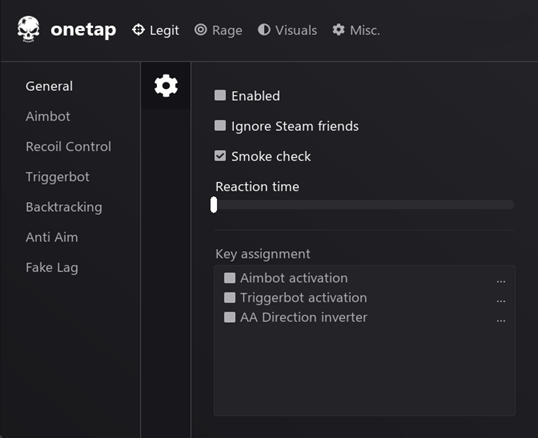
针对 Legit 类别的总览设置。
Enabled:Legit 组的主控开关,勾选即为启用。
反选将不会开启任何 Legit 功能,即使其他位置已经设置完毕。
Smoke Check:烟雾检查。
控制自瞄不穿透烟雾,勾选则不会自瞄烟雾内或烟雾后的敌人。
Reaction Time:反应时间。
用来模拟人类的反应时间,视野中出现敌人后延迟指定时间再自瞄。
Ignore Steam Friends:不对 Steam 好友生效作弊。
Aimbot activation:激活自瞄的按键
自瞄启动后,需要按下指定按键才可以触发自瞄行为。
常见的按键设置为 [鼠标左键]^(Mouse 1),会在开火时进行自瞄。当然,可以选择为 [总是开启]^(Always On),这样在任何时间只要敌人进入瞄准范围即可自瞄。(注:什么残疾人需要一直自瞄?)
Triggerbot activation:激活「自动扳机」
一般为 [鼠标侧键]^(Mouse 4 or 5)。自动扳机,当敌人在准星内,自动开火。
Legit Aimbot / 合法自瞄
Aimbot 的中文释义为自瞄,即自动瞄准,[FPS]^(第三人称射击) 游戏对玩家需要有较高的瞄准能力,碍于有些人天生残疾,自瞄功能出现了。
General / 常规
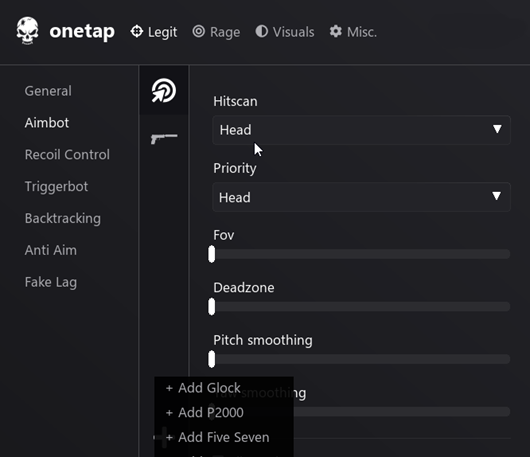
Hitscan:能锁到的位置

HitScan 决定了自瞄能打到的范围。
- Head:头部
- Chest:胸部
- Stomach:腹部
- Pelvis:骨盆
- Leg:腿部
- Feet:脚
Priority:优先锁的位置
- Closest:距离准星最近的位置
FOV:自瞄范围

半透明的圆圈表示自瞄范围,自瞄范围由角度决定,如果圈内有目标且按下自瞄键时,会自瞄敌人。图片是角度拉到最大 30° 的效果。
Deadzone:自瞄不生效范围。
死区,很小的范围(远低于 FOV),在此范围内会禁用自瞄。通常设置为敌人已经在准星内时不进行自瞄。
Smoothing:自瞄平滑度。
Smooth 即为平滑,你所看到的「一帧拉枪」是没有设置平滑度的后果。
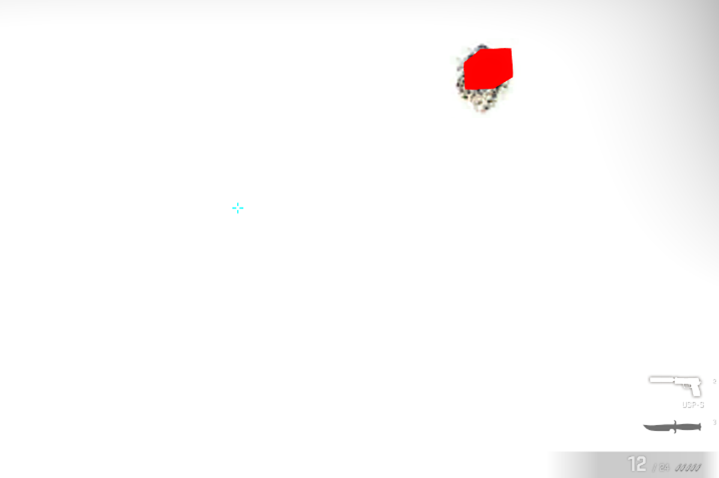
图中分为两个轴,Yaw 和 Pitch,在本文环境中,可理解为纵向和横向。
数值区间为 0~100,数值越高,自瞄的速度越慢。当数值为 0 的时候没有平滑效果,瞬间拉枪。
如图,准星自瞄到红点,如果数值为 0,会直接拉到红点,但如果为 1~100,准星会平滑地移动至红点。
Recoil Control System (RCS) / 后坐力控制
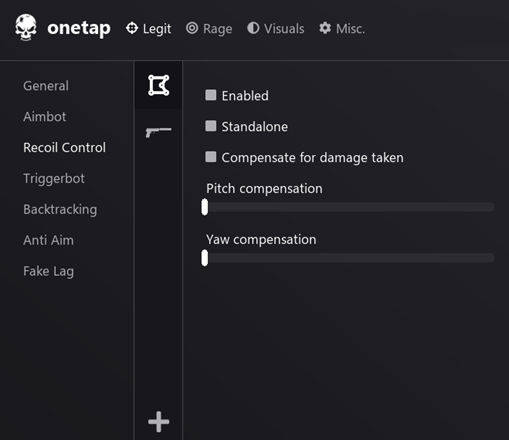
顾名思义,后坐力控制系统,其控制了任何武器的后坐力。
Standalone:独立启用。
开启后,任何时间都会补偿。关闭后只有进行自瞄(激活自瞄行为)时补偿。
Compensate for damage taken:受击补偿。
受到伤害时开始进行后坐力补偿。
Compensation:后坐力补偿数值。
可以理解为自动压枪,数值区间 0~100,0 为无补偿,100 为完美压枪。
- Pitch:控制武器纵向后坐
- Yaw:控制武器横向后坐
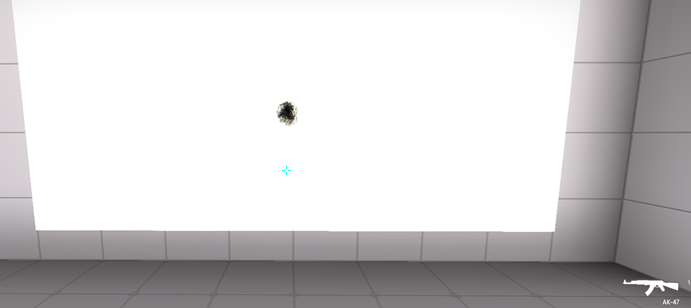
Yaw 和 Pitch 补偿都为 100 的压枪效果,枪械是 AK-47,共发射 30 发子弹,子弹落点集中在一个位置。
Triggerbot / 自动扳机
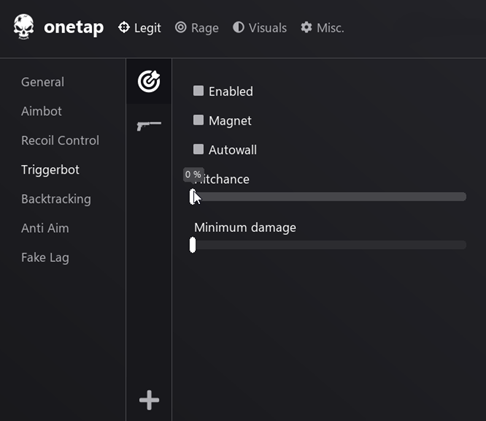
自动扳机指当准星在敌人身上时自动开火,离开时自动停止开火。
Enabled:是否启用
Magnet:磁铁。
开启后若目标进入自瞄范围(FOV),则自动自瞄并开火。
Autowall:控制自动扳机是否穿墙射击。
Hitchance:命中率。
数值区间 0~100%,当外挂程序认为在此时开火造成伤害的几率大于等于当前设定的几率后开枪。后文若无特殊说明,所有 Hitchance(命中率)都是此种方法。
Legit 中的命中率由于是演技功能,所以 Hitchance 的设计没有什么用处,0% 的情况非常常见,后文在 Rage 类别中会进行解释。
Minimum Damage:最低伤害
若造成的伤害低于此数值则不会开枪。下文若无特殊说明所有最低伤害都是这个。
Backtracking / 回溯
利用延迟补偿达到时间回溯的效果,可以击中敌人曾经的位置(不超过 400ms)。

如图,目标正在向右移动,此时我的准星不在目标身上,但我开火仍可以造成伤害,距离、时间取决于下方的两个数值。回溯利用了 csgo 的延迟补偿机制,在他人视角中不会出现任何锁头等异常行为。
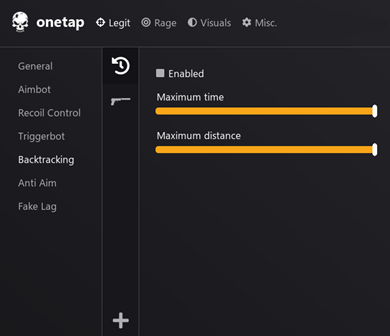
Maximum time:最高回溯时间
以 ms 为单位,此值越高回溯时间越长。
Maximum distance:最高回溯距离
以 μ(起源引擎的距离单位)为单位。
Legit Anti-Aim / 合法假身

这是一个典型的合法假身,图中人物手持真假身分离最大的双持贝瑞塔便于演示。图中橙色部分叫假身,绿色部分叫真身(颜色和材质并非固定,可以修改)。**别人看到的你是假身部分,而真正击中有伤害的位置是真身部分。**如果对面是低级外挂锁头,就会不停地打假身,无法对你造成任何伤害。网络波动会造成假身抽搐。
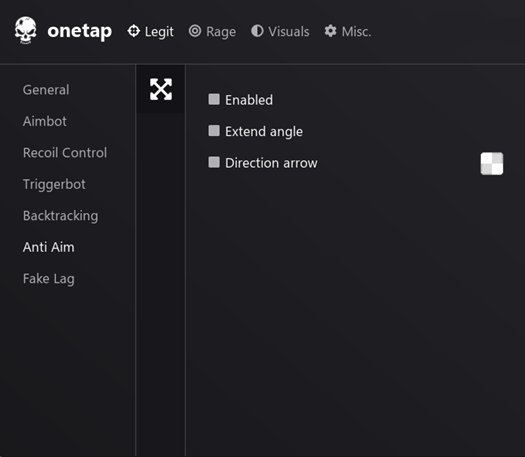
Extended angle:角度扩展
开启后真身和假身的分离程度更大。
Direction arrow:假身方向指示器。
准星周围出现两个箭头,代表左边和右边。
Fakelag / 假卡

假卡的工作原理:通过截断发包,然后将他们一起发送出去,来造成伪造的卡顿。
图中蓝色部分是假卡,假卡永远在你走过的路径上且动作和同位置同时间的身体一致或与身体重合(在静止不动时),假卡一般会比你慢几拍,在他人观战视角或透视中,你是一顿一顿的,因为他们看到的是你的假卡。
假卡在官匹中,会变成“真卡”,所以官匹中一般都不开此功能或数值很小,不合适的假卡会让自动预热(后面会写)的 r8 左轮手枪不断射击。
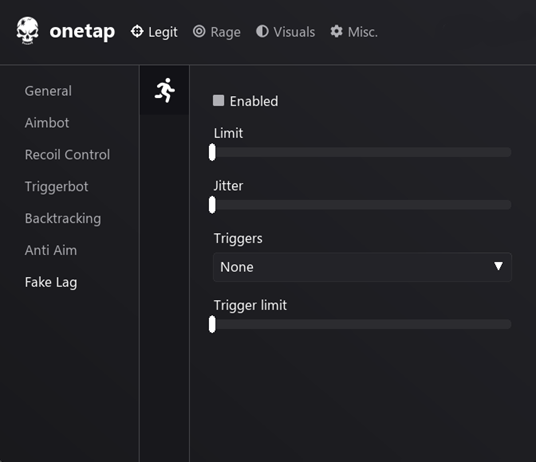
Limit:限制假卡的最高时间
卡顿的最长时间。
Jitter:假卡的抖动
Triggers:条件触发器
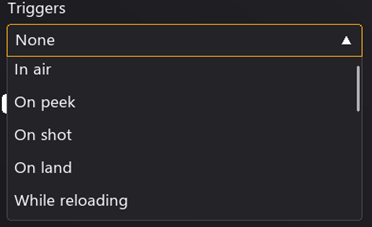
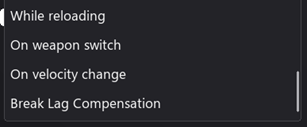
- In air: 在空中
- On peek: 在自动 peek 时
- On shot: 在开枪时
- On land: 在地面时
- While reloading: 在换弹时
- On weapon switch: 在切枪时
- On velocity change: 在速度发生改变时
- Break Lag compensation: 破坏延迟补偿。一直进行微小的移动,让服务器储存较少用于延迟补偿的tick记录,来降低被回溯击中的可能性。
Trigger Limit:在触发上个多选框内的任意一项条件后的假卡最高时间限制。
Visuals / 视觉
视觉辅助包含很多项目,不仅是透视这么简单。视觉效果可以调节的非常好看,也可以调成辣眼睛视觉。过多的视觉和不当的视觉设置会造成游戏帧数大幅度下降,请适度而为。
ESP / 超感官视觉(透视)
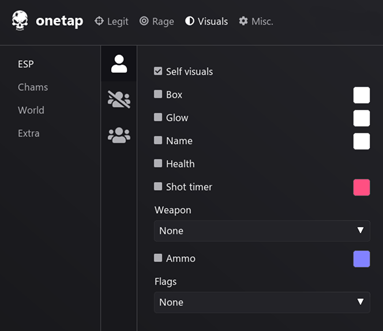
副菜单的第一个图标是自身(Self)绘制、第二个是敌人(Enemy)、第三是队友(Team
mate),三个菜单选项一致。右侧有颜色方块的是颜色自定义选项。
Box:方框绘制
Glow:边缘发光绘制
Name:名字绘制
Health:生命值血条绘制
Weapon:武器绘制 支持图标、文字和背包内物品
Ammo:子弹剩余条绘制
Shot timer:无法射击时间(例如切枪时)倒计时
Flags:状态
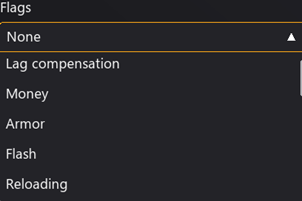
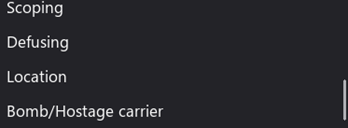
- Lag compensation:是否延迟补偿
- Money:金钱绘制
- Armor:是否有甲护甲
- Flash:是否被闪光
- Reloading:是否正在换弹
- Scoping:是否正在开镜
- Location:地图点位显示
- Bomb/Hostage carrier:炸弹 / 人质携带者

这张图是 ESP 全部选项开启的效果,部分 Flags 无法演示。
H 代表 Helmet (头盔) K 代表 Kelvar (护甲)。
颜色没有进行任何调整,全部为白色便于演示。
图中人物为人机,不是玩家。
身体上紫色的物品不是 ESP 功能,非常抱歉误入演示。
Chams / 上色
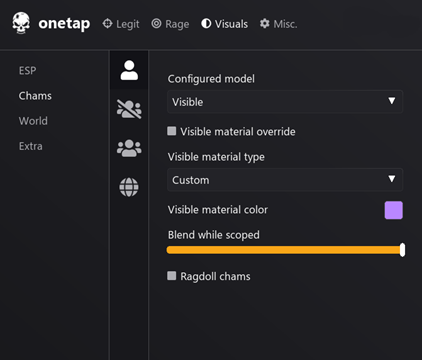
Main Settings
Configured model:设置的对象。
不同状态时有不同的上色。
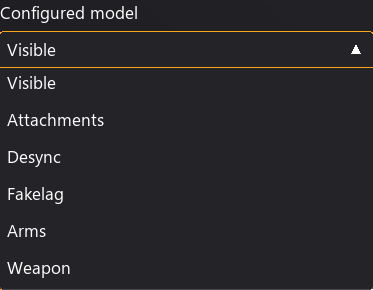
- Visible:可见
- Attachment:附着物(例如枪)
- History:历史位置(仅他人上色可用)
以下选项 Self Cham 自我上色专属:
- Desync:假身上色(第三人称)
- Fakelag:假卡上色(第三人称)
- Arms:手臂上色(第一人称)
- Weapon:武器上色(第一人称)
Visible Material Type:上色的模式
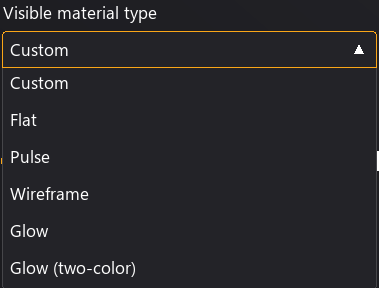
- Flat:扁平模式
- Pulse:脉冲闪烁模式
- Wireframe:线条网络模式
- Glow:透明发光模式
- Glow (2-color):发光模式
下面会展示每个模式的效果,颜色均为 onetap 默认,未经过任何美化、调整。
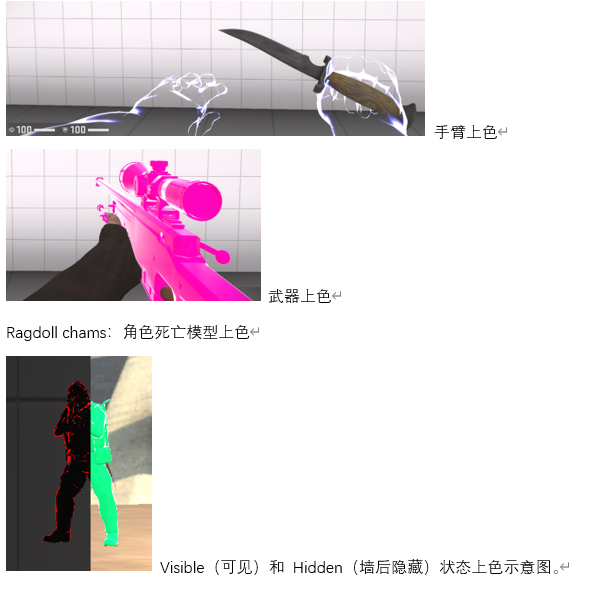
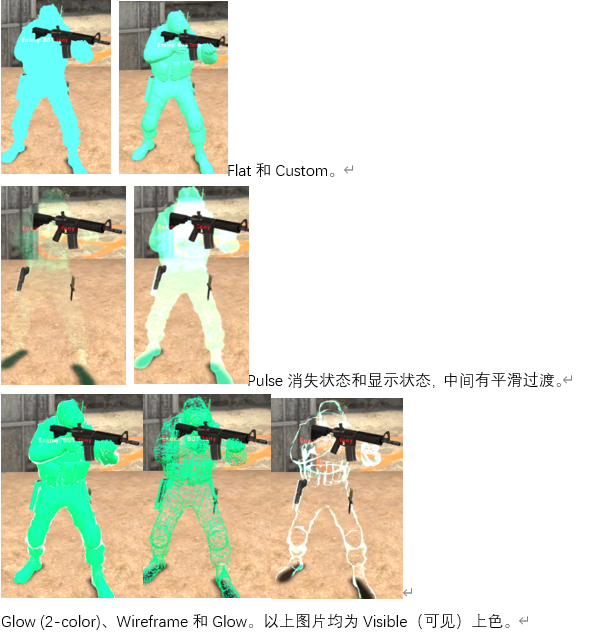
Ragdoll chams:角色死亡模型上色
Custom Material Settings
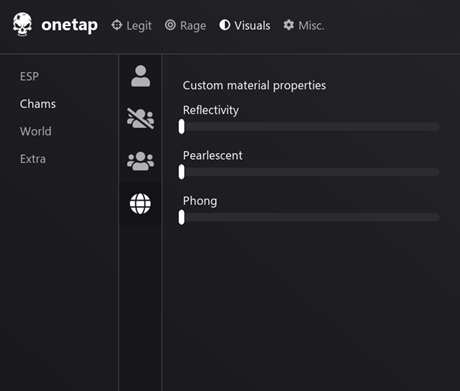
Reflectivity:反射率
Pearlescent:珠光
Phong:光照反射 [来源请求]
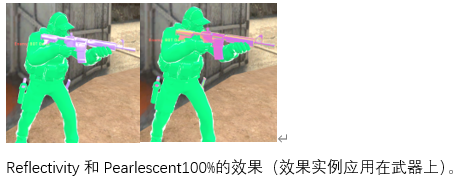
World / 世界
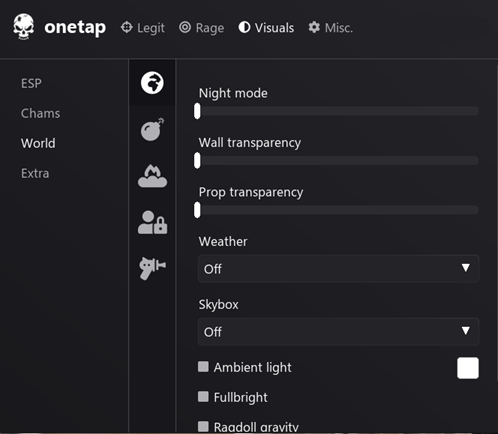
Night mode:夜晚模式

Wall, prop transparency:墙体、物体透明度
50% 的效果。
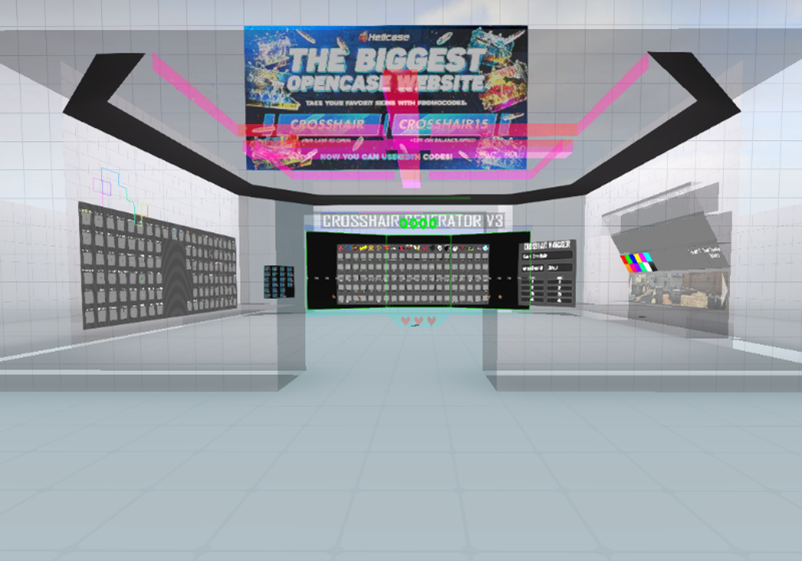
其他内容…
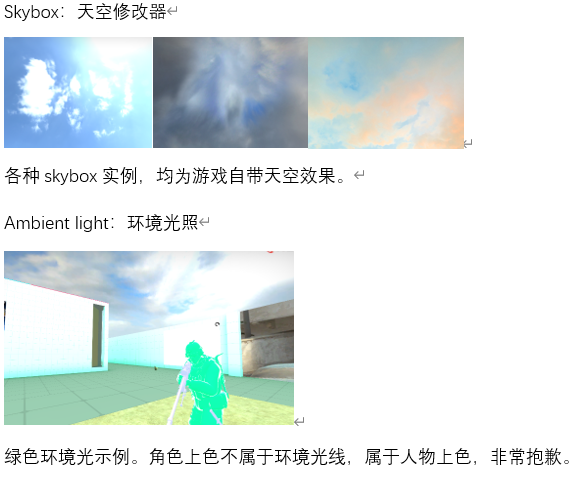
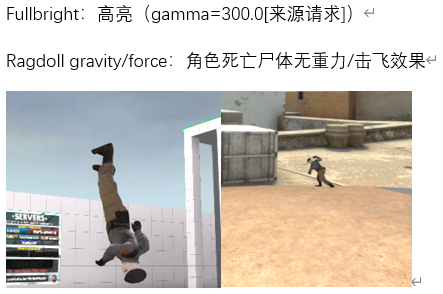
Special / 特殊
Bomb ESP / 炸弹
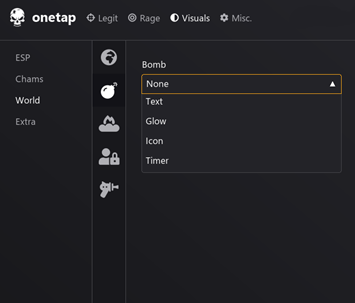
Text:文字
Glow:边缘发光
Icon:炸弹图标
Timer:爆炸 / 拆包倒计时

Grenades / 投掷物
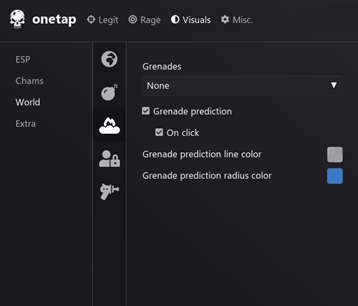
Grenade Prediction:手雷抛物线预测。
On Click:勾选后只有拉栓时会显示



Weapon / 武器
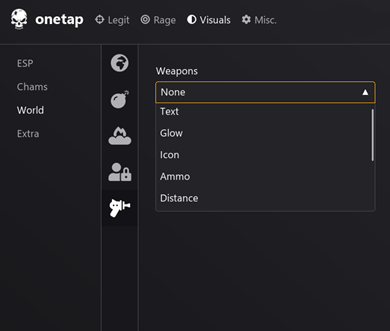
Text:武器名称
Glow:边缘发光
Icon:武器图标
Ammo:武器剩余子弹
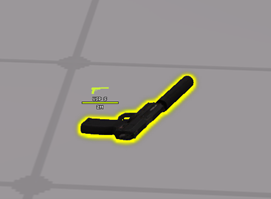
Weapon ESP 全部开启的效果
Extra / 其他
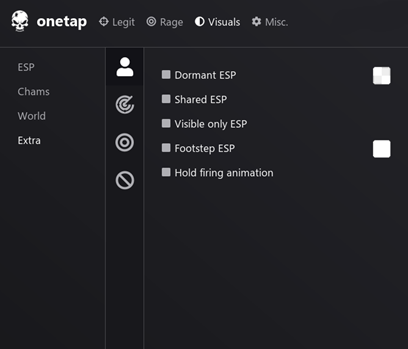
Main / 主要
Dormant ESP:静止状态绘制。
当无法全部获取敌人的位置时,ESP 的所有信息颜色将会变为 Dormant ESP 设置的颜色。
Shared ESP:共享透视
与其他 onetap 用户共享透视。因为透视是有距离限制的…
Visible only ESP:仅透视可见对象
玩演技的人用的,只有你视野中可见的敌人才透视,墙后面的不透。
Footstep ESP:脚步绘制

Holding Fire Animation:保持射击(抬头)动作 1s
只是看起来这样,和你抬头几秒钟没有关系。
Indicator / 指示器
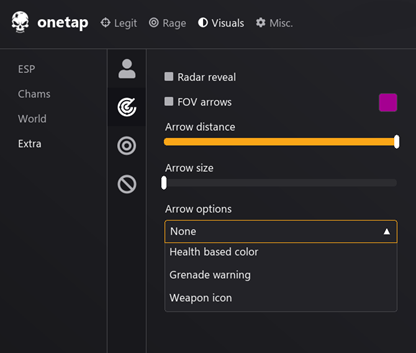
Radar reveal:雷达红点透视
FOV arrows:视野外敌人箭头指示器
Arrow size:箭头大小
Arrow distance:距离游戏屏幕中心的距离(圆的半径)
Health based color:生命值决定颜色 满血绿色 往下是黄色 丝血红色
Grenade Warning:危险投掷物警告箭头
Weapon Icon:敌人手持武器图标
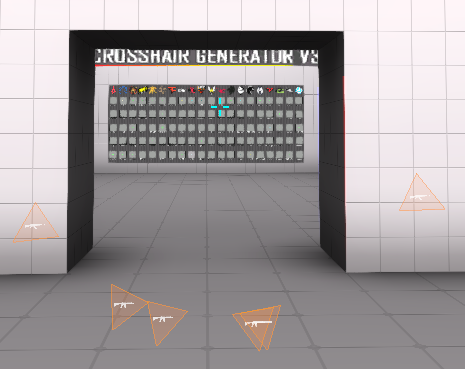
Bullets / 子弹
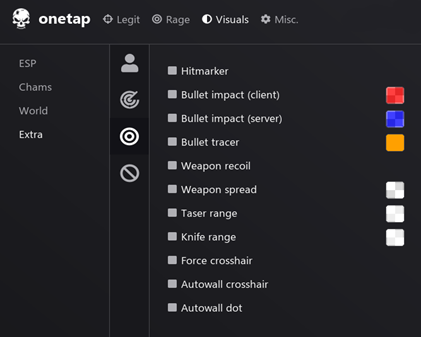
Hitmarker:击中反馈

图中红色的伤害数值就是击中反馈
Bullet impact:子弹落点
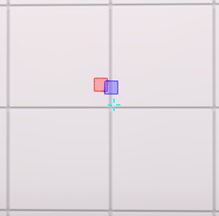
分为客户端落点(Client)和服务器落点(Server)
Bullet Tracer:弹道路径显示
Weapon Recoil/Spread:后坐 / 扩散显示

后坐力准星让准星跟着武器的弹道走。
不再停留在原本的位置不动。

扩散可视化显示了当前状态下武器扩散程度。
图中是 AK47 跑打的扩散程度。
Taser/Knife Range:电击枪 / 刀有效范围
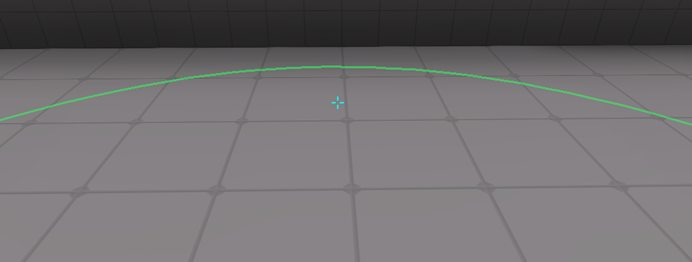
Force Crosshair:使狙击枪不开镜有准星
Autowall crosshair:能否穿墙指示准星

红色为不可穿墙,绿色反之。
Removals / 移除
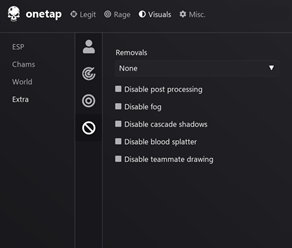
Removals:移除 XX 效果
Removals 可以移除 闪光、镜框、燃烧弹的火、烟雾和受击视角上抬
- Post processing:移除后期处理
- Fog:移除迷雾
- Cascade shadow:移除层叠影子
- Blood splatter:移除血迹
- Disable teammate drawing:不绘制(显示)队友的模型
Miscs / 杂项
View / 视野
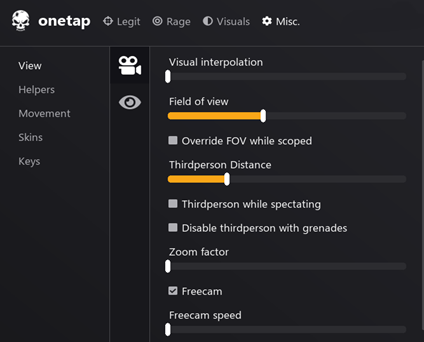
Visual interpolation:视觉插值,对假卡玩家的假卡间隔插值,让看起来的移动更加丝滑。越高延迟越大,但越丝滑。
Field of View:视野

图为 150° 视野的效果,让你的人物看起来走的更快。
Thirdperson:第三人称
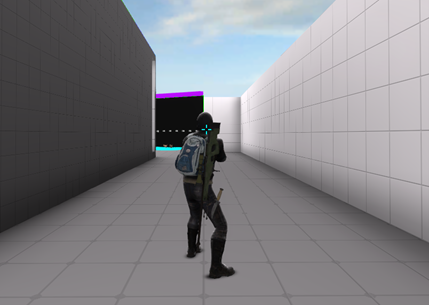
第三人称视角示例
Distance:第三人称摄像机与你的距离
While spectating:观战时使用第三人称
Disable with grenades:手握投掷物时禁用第三人称(切换回第一人称)
Zoom:放大
Freecam:灵魂出窍(自由视角)
Speed:自由视角速度
Arm Model / 手臂
没什么好说的,可以旋转、伸长、平移手臂。
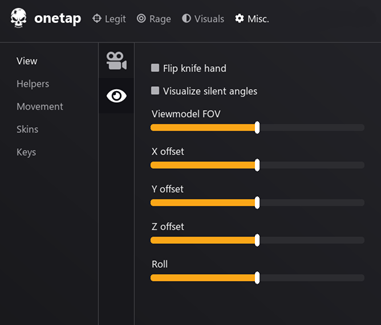
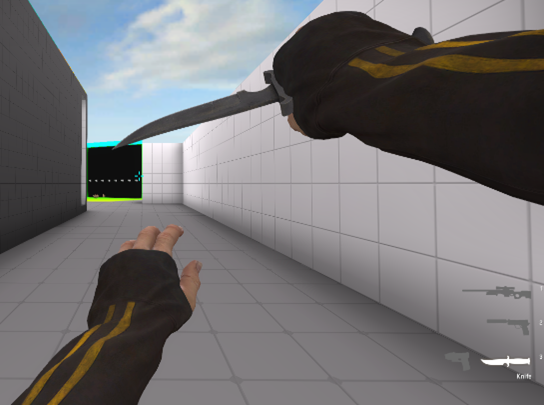
图 2 为随便拉的手臂调整示例。
Helpers / 小帮手
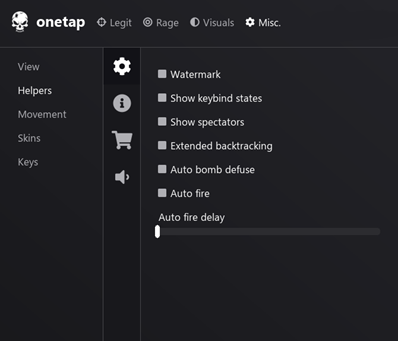
Basic
Watermark:水印
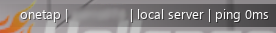
Show keybind states:显示正在开启的功能,例如 Double Tap 开启。
Show Spectators:显示观战玩家,不支持中文渲染。
Extend Backtracking:通过提高延迟达到更牛的回溯

Auto fire:使半自动武器变成全自动武器,例如 usp,可以长按连射。
Delay:两发之间的间隔时间(ms)
Auto Bomb Defuse:仅爆炸时间剩下可用拆弹时间的 0.2s 左右才会自动拆弹。
Information / 信息
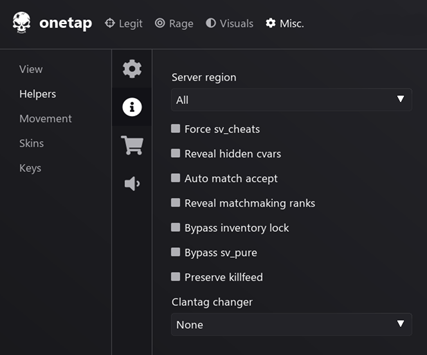
Force sv:强制开启 sv_cheats 1 使用某些客户端作弊指令(无法影响服务器,因此锁血什么的没有用)
Reveal hidden vars:启用控制台隐藏变量
Auto accept:自动接受比赛
Reveal rank:查看队友和对面的段位
Bypass Inventory lock:允许在竞技对局中换皮肤换武器(换队伍生效)
By pass sv_pure:允许在任何服务器上使用自定义 CSGO 文件
Preserve killfeed:击杀信息保留(叠杀人书)
Clantag Changer:组名
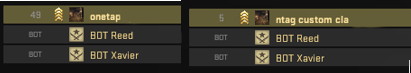
两种组名。第二种可以自定义文字,可以滚动。
Buybot / 自动购买
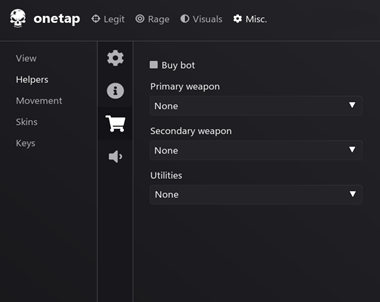
一般用于 hvh 中开局自动购买武器,其他地方用不到。
从上到下是主武器、副武器和附加(手雷、护甲什么的)
Sound / 声音
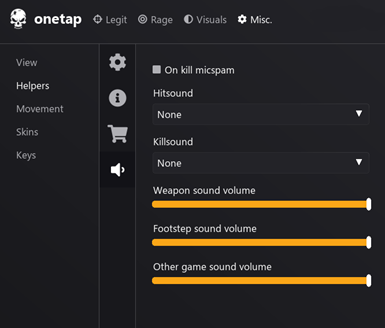
Hitsound:击中音效
Killsound:击杀音效
滑动条从上到下依次为武器声音、脚步声音和其他游戏声音。
On kill micspam:击杀后在开麦播放 Killsound。
Movement / 移动
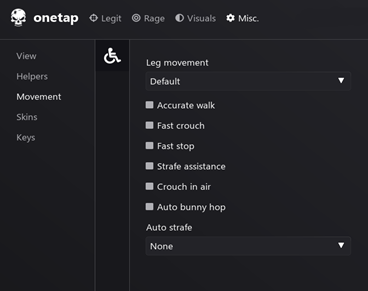
Leg movement
- default 默认
- slide 滑步,后面会写。
Strafe Assistance:连跳加速辅助
Fast crouch:快速蹲起(蹲起无 CD 且无限)
Accurate walk:保持武器精准度的行走
Fast stop:快速急停
开枪前自动急停,演技狗专用。
Auto bunny hop:自动连跳
Auto Strafe:连跳加速方式
连跳自动加速类型
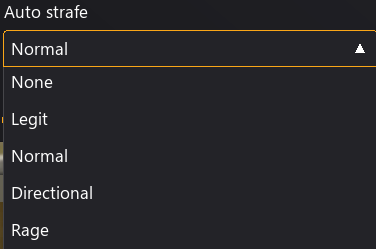
- Legit:合法加速,扭腿,不好用
- Normal:普通加速,可以
- Directional:直线加速,一般空速特别高用这个
- Rage:暴力加速,没啥用,直接加到限速,减速跳不起来了,如果是不限速的无扩散什么的可以玩吧(应该,没试过)

Slidewalk 滑步行走,可以看到脚的部分在滑行,所以称为滑步。 没啥用,可能会让你的腿部更难命中一点。
Avoid Slide:避免滑步
Force Slide:强制滑步
另外还有三个功能没有显示,分别是 Auto Peek,Auto Revolver 和 Edge Jump。
Auto peek:自动 peek,射击后拉回原点。

例如图中人物开枪后会自动走回原来圆形区域。
AutoRevolver:自动预热 r8 左轮手枪
可以做到左键点一下就可以开枪的程度,开启后别人会听到左轮不停的预热,在开枪的前一瞬间结束预热并重复操作。错误的 Fakelag 设置会让这个功能失效,子弹可能会打出来。
EdgeJump:边缘跳跃
开启后人物到边缘会自动起跳,时间卡的非常精准,一般用于身法,例如荒漠迷城 VIP 跳 B 小。
Skin Changer / 皮肤修改器
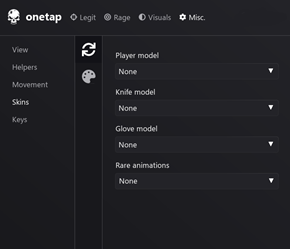
没什么好说的。从上到下是玩家模型、刀具模型、手套模型和永远做稀有检视动作。
如果你问我库存能不能卖、别人能不能看到。我回答能,G 胖都从我这里进货,150 块的挂让你在现实生活中变成人生赢家,两天北京二环内买房,一周超过比尔盖茨。不要让别人知道了,要不然饰品崩盘后悔死你!!
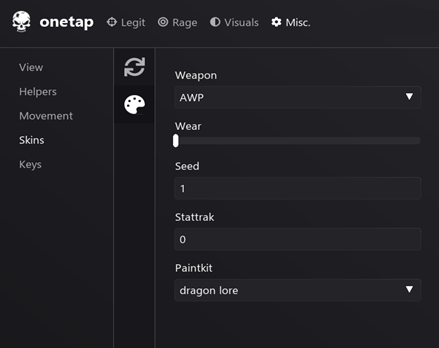
换肤界面,从上到下依次为武器选择、磨损选择、皮肤图案
模板 / 编号选择、StatTrack 数据(0 为无计数)和皮肤选择
值得一提的是这个修改器可以更改游戏内存在的所有皮肤,不限武器,例如下图的 AK47 - 多普勒。

JavaScripts
另外外挂支持使用者编写 JS 脚本,可以做到很多原本做不到的内容,美化游戏视觉、或者是辅助游戏等作用。
例如下图展示了一个记载基础投掷物点位的 JS,专为投掷物都不会的脑瘫演技狗制作的哦。

Rage / 暴力
General / 常规
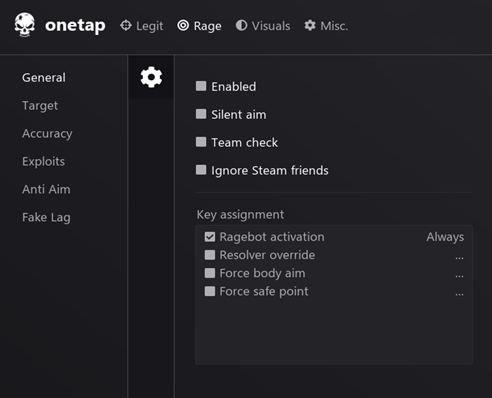
Basic / 基本
Silent Aim:静默自瞄。
Team check:勾选则不会穿透队友射击。
防止在友军伤害开启的服务器(例如官匹)中误伤队友。
Ragebot activation:暴力自瞄开启键,一般为 Always(永远开启)
ResolverOverride:解析器(后面会写)覆盖
针对人多的环境,解析特定的一个人而不是所有人。
Force bodyaim:强制打身体
针对于 AWP 或是解析不给力、穿点容易空枪位置的情况下。
Force safe point:强制安全点
激活后不会穿任何点、并优先打命中率最高的点 [来源请求]
Silent Aimbot / 静默自瞄

静默自瞄是通过即快速的拉枪来达到,准星没有移动到人身上,却击中敌人的效果。例如左图,这时开枪,在自己视角内准星纹丝不动,在别人视角中准星迅速到敌人身上又拉回原来位置,在连发时会造成“抖枪术”。
Resolver / 解析器
的意思是通过程序方法,预测对面的假身位置,其中有很多不确定的条件例如假走、假卡、抖动、回溯等,所以解析器比较吃配置,人多的时候解析会使 FPS 大幅度降低。
Targeting
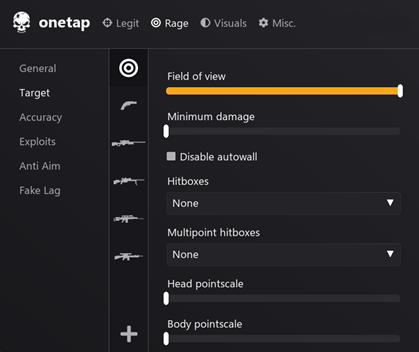
Field of View:静默角度,一般为 180 度(全方位覆盖)
Mininum damage:最低伤害,若击中伤害低于设定值就不会开枪
Disable Autowall:不穿墙
hitboxes:简单来说就是决定了打哪里,有只勾头的(送)奇葩,还有洗脚(只勾 feet)的人。actively
targeted hitboxes. additional aimpoints added to selected hitboxes.
Head, Body pointscale:边缘伤害
在穿透边缘时,命中几率需高于设定值,太低容易空枪,太高开枪会特别慢甚至不开枪。
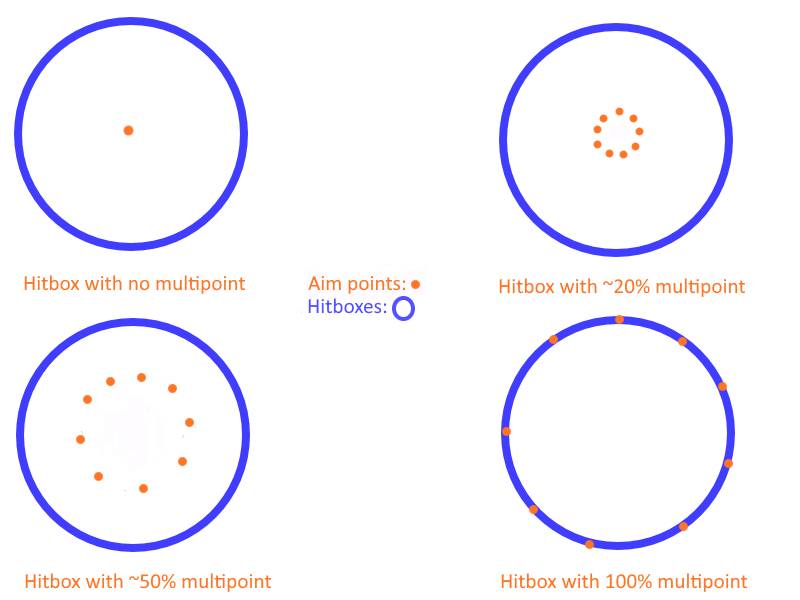
- dynamic:(0 on slider) or static for consistent multipoint alignment for the
selected hitboxes.
Accurancy / 精准度
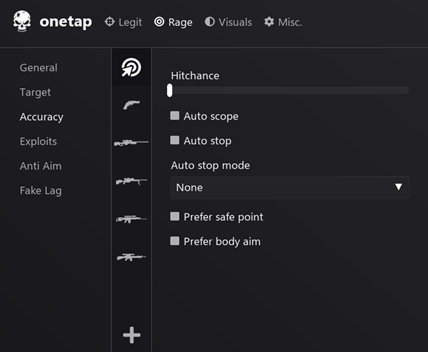
Hitchance:命中率,解析认为成功造成伤害的几率大于此设定值才会开枪。
Auto scope 自动开镜:面前有人自动开镜(连狙 / 鸟狙 / 大狙)
Auto stop:自动急停
Safe point, bodyaim 前面都有说,不再赘述。不同的是,这个选项是一直开启,前面的强制是在这个没开启时达到开启的效果,较灵活,可以针对真实情况开关。
Auto stop mode:自动急停模式
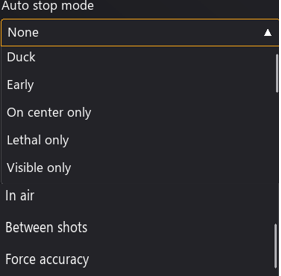
- Duck:蹲下
- Early:预判,提前减速
- On center only:我也不知道这是什么
- only Lethal:只在致命一击(敌人血量低到一枪时)
- only Visible:只在敌人可见时
- In air:在空中
- Between shots:在两次射击之间
- Force accuracy:高精准度
Exploits / 漏洞利用
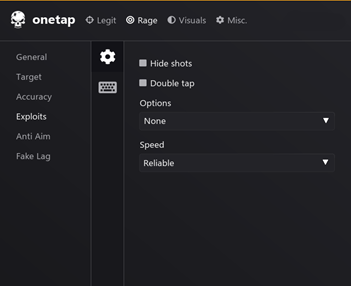
HideShot / 不抬头
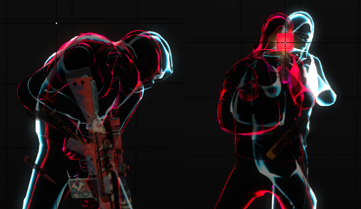
抬头:在开枪的一瞬间,真身假身都会抬起来平视敌人,这导致很多人抓抬头轻松爆头击杀对面。
如图 1 是正常状态,图 2 是抬头状态。
不抬头则是利用漏洞造成真身不抬起的效果,负面效果是开枪会慢。
DoubleTap

你能否相信这是我在一次点击中射出的子弹,这不是障眼法,这两颗子弹都有真实的伤害,这就是 DT(一秒双发)。
目前 Hideshot 和 DT 可以在官匹中使用,但是需要关闭反不可信(anti-untrusted)。
Exploits Option
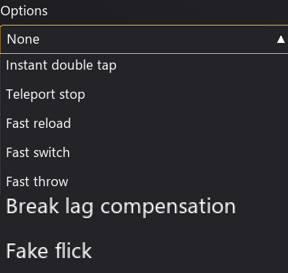
- [Instant double tap]:快速 DT 充能
- [Teleport stop]:瞬移 DT。当你拉出掩体进行DT射击时,瞬移dt能够让服务器多处理几tick你的向外移动,因此可以拉出去更远。常见的场景是你的第一发子弹射在墙上,第二发因为瞬移dt拉出更多,没有穿透墙壁,而是直接命中敌人,造成了更多伤害。
- [Fast reload]
- [Fast switch]
- [Fast throw]
- [Break lag compensation] 同上
- [Fake flick]
Speed / DT 速度
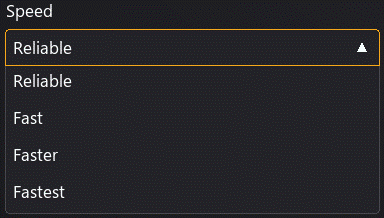
- [Reliable]
- [Fast]
- [Faster]
- [Fastest]
从上到下速度增加、命中率减小。
Rage Anti-Aim / 暴力 AA
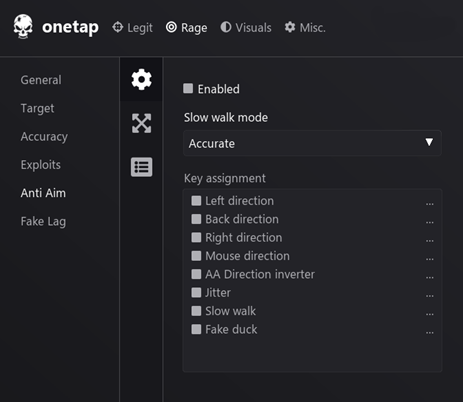
反自瞄的一种方法是假身,利用游戏机制欺骗服务器,使本地的身体和服务器的身体不一致,效果可以参考 Legit Anti-Aim。
At target:永远背对目标
Slow Walk / 慢走
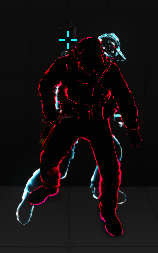
假走可以理解为静步,在假走过程中假身和真身不会像正常走动时重合,而是有间隔。
还可以保持精准度。
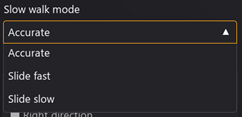
- Accurate:精准
- Slide fast/Slide slow:滑步型,貌似比较快?
Anti-Aim Directions
AA Direction Inverter:假身反转键

图片是头的三个方向,从左到右分别为:Left Right Back,手动切换。
Yaw Offset

Yaw offset 决定真身的左右旋转轴
第一张图片是 90 时的效果,第二张是负 40 的效果,实战中不会拉这么大,仅作为演示。
Jitter

Jitter 是让 yaw 在一定的扇形范围内抖动,例如图 1 是正常状态,图 2 是 jitter 中的样子。抖动是特别迅速的。实战中不会太大,图片仅做演示使用。
太抽象了这个概念,不过你们一进 HVH 服务器就能明白了,因为每个人的视角都在抖动。
Fake Duck
假蹲。在某些掩体后面,这可以让你在掩体后面免受伤害的同时开火命中敌人,就像你站起来了一样。

Auto direction: 自动藏头 面向敌人
AA Data
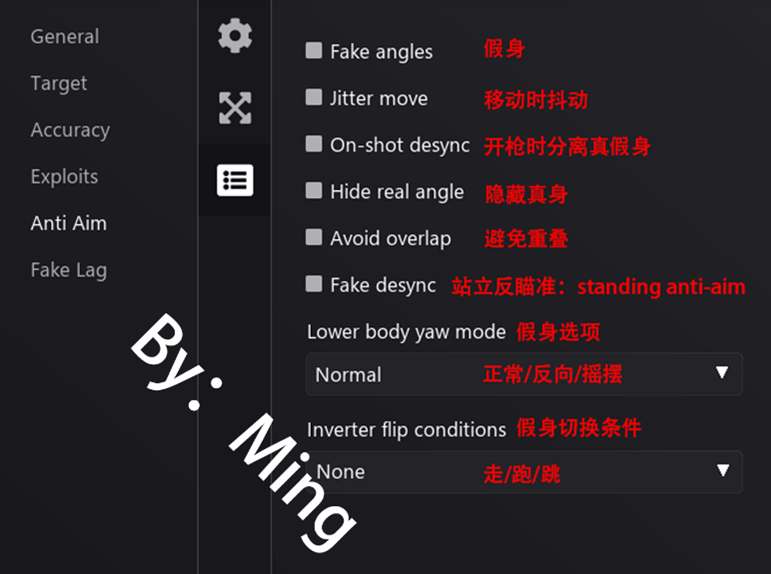
本图出处和翻译者已标注在图上:Ming,图中翻译基本正确,下面仅做解释。
Fake angles:勾选即启动假身。
Jitter move:移动真身
On-shot desync:抬头反同步、不展示抬头
Hide real angle:藏真身。
Avoid overlap:避免真假身过度重合
Fake desync:站立时小幅度假身
LBY(Lower body yaw):假身模式
- Normal: 正常
- Opposite: 分离大
- Sway: 假身摇摆晃动
Fake Lag
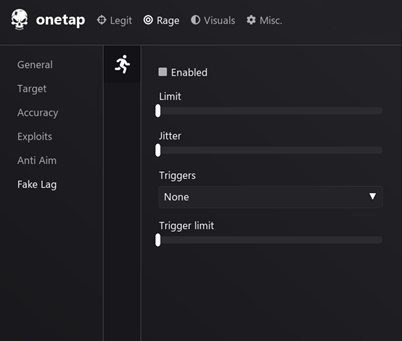
前面在 Legit 介绍过,此处不说了。这些选项和之前介绍的是一样的,效果也一致,故不作解释。
附录
I. Official Document
Offcial Document
Q : What OS can I run Onetap on?
A : The minimum Windows version requirement for Onetap is Windows 10,
and only the 64-bit version is supported.
[ONETAP only supports Windows 10 version 1803 or above.]{.ul}
Q : Why does a messagebox pop up saying "Sorry, this application cannot
run under a Virtual Machine." when I run the loader?
A : It is either because you are running the loader in a virtualised
environment (Sandbox) or you have HyperV/VTD enabled in the BIOS
settings. Disable the options mentioned above should fix the issue.
Q : Which payment methods does Onetap support?
A : We support creditcard/debitcard through Stripe, Bitcoin through
Coinbase.
Q : Which anti-cheats does Onetap support?
A : As of now, we only provide official support for Valve Anti-Cheat
(VAC), SMAC and the FACEIT Serverside Anti-Cheat (not the client),
however a more extensive anti-cheat support might come as the developer
improve the product.
Q : When was the last detection?
A : As of now, Onetap has never been detected yet.
Q : Why does my Antivirus software blocks/alert me when I\’m trying to
launch Onetap?
A : Because of the measurements we used to prevent detection, your
antivirus might falsely alert/block Onetap from launching. To fix the
issue, simply whitelist the client or turn off your antivirus while
launching Onetap. Also, Avast and Windows Defender are known to cause
issues for the cheat, we suggest uninstalling/ disabling the mentioned
software while launching the client.
Q : Do I need to put the client into a USB to run the cheat?
A : No, you can put the client anywhere you want and the client will
still be able to run without any problems.
Q : Is there anything I would need to install before running the cheat?
A : You would need to install the Microsoft Visual C++ Redistributable
for Visual Studio 2017 (both the x86 and x64 versions) in order to use
the cheat. You can download the required files at
here (at the "Other
Tools and Frameworks" section)
Q : How do I inject Onetap?
A : Simply download the loader, close steam, launch and login to the
loader, choose the cheat you would like to inject and press load. Once
the preparation is finished, the loader would launch steam
automatically, and you simply need to launch the game according to the
cheat you have picked and the injection will be automatically completed.
Once Onetap finished injected, the menu should automatically show up.
(For a more detailed tutorial, check out this
thread)
Q : Where are the configs located at?
A : The configs should be located at the game\’s directory with the file
extension of ".cfg".
Q : Am I allowed to sell/share my Onetap account?
A : Account Sharing/Selling is strictly forbidden and your account\’s
access to the cheat and the forum will be revoked as a result.
Q : Why is the menu not showing/bugged?
A : You would need to enable Multicore Rendering in order for the cheat
to render its visuals properly.
Q. My payment has been pending for (some amount of time) now, when will
I get upgraded?
A. Credit/Debit card payments are instant, SoFort payments take 1-4 days
(as shown in the notification) and crypto payments differ but with ideal
miner fees, the transaction should usually only take 10-20 minutes.
Q. My purchase using my Credit/Debit card isn\’t instant! It\’s pending
every time I try to purchase!
A. You either don\’t have enough money in your account, your bank is
blocking payments to us (contact them to fix this), or your card is
blacklisted with our payment provider. Feel free to make a support
ticket if you believe the payment should be working.
II. Official description in English
Collapse
Legit tab
- General
- Enabled – master switch for legitbot.
- Ignore Steam friends – will ignore Steam friends.
- Smoke check – will ignore targets behind smoke.
- Reaction time – delay before a visible enemy is deemed valid.
- Aimbot
- Weapon configuration
- Hitscan – actively targeted hitboxes.
- Priority – which hitgroup to prioritize targeting.
- Fov – the max fov distance at which the aimbot engages.
- Deadzone – the deadzone in which the legitbot does not engage.
- Pitch smoothing – smoothing of your sight when moving up & down.
- Yaw smoothing – smoothing of your view when moving left & right.
- Silent aim
- Recoil Control
- Enabled – master switch for recoil control.
- Standalone – master switch for standalone recoil control (else
only active at targets). - Compensate for damage taken
- Pitch compensation
- Yaw compensation
- Triggerbot
- Enabled – master switch for triggerbot.
- Magnet – activates aimbot with trigger key.
- Autowall – activates triggerbot on enemies behind wall if
hitchance and minimum damage conditions are met. - Autowall hitchance
- Autowall minimum damage
- Backtracking
- Enabled – master switch for backtracking.
- Maximum time – limits the backtracking window.
- Maximum distance – limits the backtracking window by distance.
- Anti Aim
- Enabled – master switch for Legit Anti Aim.
- Extended angle – extends the angle of your fake.
- Direction arrow – arrow used for direction of your fake.
- Fake lag
- Enabled – master switch for fake lag.
- Limit
- Jitter – jitters the amount of fakelag.
- Triggers – controls fakelag based off of in-game events.
- Trigger limit
Rage tab
- General
- Enabled – master switch for ragebot.
- Silent – hides aimbot snapping from your view.
- Team check – ragebot will not shoot through teammates.
- Ignore Steam friends – will ignore Steam friends.
- Safe point override – target only safe points.
- Target
- Weapon configuration
- Field of view – the max fov distance at which the aimbot
engages. - Minimum damage – minimum damage to target someone.
- Disable autowall – avoid targeting enemies behind wall.
- Hitboxes – actively targeted hitboxes.
- Multipoint hitboxes – additional aimpoints added to selected
hitboxes. - Head & body pointscale – dynamic (0 on slider) or static for
consistent multipoint alignment for the selected hitboxes. - Accuracy
- Hitchance – minimum accuracy needed to target an enemy.
- Auto scope – automatically scopes to retain accuracy whenever
someone is targeted. - Auto stop – automatically reduces speed to obtain higher
accuracy when someone is being targeted. - Prefer safe point – make the ragebot prefer aimpoints deemed
safe. - Prefer body aim – make the ragebot prefer body hitboxes.
- Exploits
- Hide shots – the key to enable hide shots exploit.
- Doubletap – the key to enable doubletap exploit.
- Exploit speed
- Reliable
- Fast
- Faster
- Fastest
- Anti Aim
- Enabled – master switch for rage anti-aim.
- Slow walk mode – speed reduction to maintain accuracy and reduce
the chance of being hit. - At targets – creates anti-aim changes based off of player
positions. - Yaw offset
- Jitter offset
- Auto direction – automatically applies the safest orientation
based upon player positions. - Manual direction – enables manual direction override.
- Mouse direction – change anti-aim based off of the mouse
location when using hotkey. - In Air mode – type of fake angles in air.
- Fake angles – master switch for desync.
- Jitter move – jitters your movement.
- On-shot desync – desyncs animations sent to the server on shot.
- Hide real angle – will run freestanding to hide real.
- Avoid overlap – avoid overlapping real and fake angles.
- Fake desync – standing anti-aim.
- Lower body yaw mode – type of fake angles.
- Inverter flip conditions – conditions when inverter will
trigger. - Fake Lag
- Enabled – master switch for fakelag.
- Limit
- Jitter – jitters the amount of fakelag.
- Triggers – controls fakelag based off of in-game events.
- Trigger limit
Visuals tab
ESP
Box – draws a bounding box around currently configured player
type.Glow – draws glow around the enemy player model.
Name – displays the player\’s name above their head.
Health – draws a healthbar and the hp they have once they have
taken any sort of damage.Health color override – overrides color of healthbar.
Skeleton – draws a skeleton on the playermodel.
Weapon – displays the active weapon and selected weapon modes.
Ammo – displays an ammo bar to track the value they have in
their magazine.Flags – flags to be drawn besides enemy bounding box.
Chams
Configured model
Material override – master switch for chams.
Material type – the material type used for override.
Ragdoll chams
World
Nightmode – reduces brightness and adds depth to shadows.
Wall transparency – controls the transparency of solid objects.
Prop transparency – controls the transparency of props.
Weather – controls the weather effects.
Skybox – allows you to use different skyboxes.
Ambient light – applies custom ambient light color.
Fullbright – applies the highest brightness to textures in-game.
Ragdoll gravity – changes the default ragdoll gravity.
Ragdoll force – changes the default ragdoll force.
Bomb – options to visualize for bombs.
Grenades – options to visualize for grenades.
Grenade prediction – displays a line indicating the grenade\’s
path & predicted damage.Hostage – options to visualize for hostages.
Weapons – options to visualize for dropped weapons.
Extra
Dormant ESP – tracks a player\’s movement in locations where
they are not being transmitted, updates are received based off
of sounds.Shared ESP – shares your team ESP with other onetap users.
Visible only ESP – master switch for visible only ESP.
Radar reveal – displays enemy location on the radar.
Out-of-bounds arrows – displays enemies direction(s) whenever
they are not within your field of view.
- Flat arrows – draws arrows with a flat orientation.
Footsteps – draws based off of enemy footstep sounds.
Hitmarker – draws an indicator on the player when you damage a
player.Bullet impacts (client) – draws the location where your game
registered your shot locally.Bullet impacts (server) – draws the location where the server
registered your shot.Bullet tracers – draws a beam from enemies firing.
Weapon recoil
Weapon spread – shows weapon spread.
Taser range – draws taser range on local player.
Knife range – draws knife range on local player.
Force crosshair – forces crosshair on your screen even on
weapons without crosshair (AWP).Autowall crosshair – tracks compound wallbangs.
Autowall dot – tracks single wallbang damage.
Removals – visuals removals
Disable post processing – disables post processing of the image.
Disable fog – disables world fog.
Disable cascade shadows – disables shadows.
Disable blood splatter – disables blood decals on player models.
Disable teammate rendering – disables rendering of teammates.
Misc. tab
- View
- Visual interpolation – control interpolation of fakelagging
players (higher = more delay, but smoother) - Field of view – controls the camera zoom for your screen.
- Override FOV while scoped – continues to override the field of
view for scoped weapons. - Thirdperson distance
- Thirdperson while spectating – forces thirdperson while
spectating. - Disable thirdperson with grenades – automatically forces you to
first person when holding grenade. - Zoom factor – allows you to magnify the on-screen zoom factor.
- Freecam – allows you to move your view in world space.
- Flip knife hand – flips the knife hand (left/right)
- Visualize silent angles – makes your weapon change angles (snap)
to the aimbot target. - FOV – adjusts the field of view range for your viewmodel.
- X offset – x coordinate for the viewmodel.
- Y offset – y coordinate for the viewmodel.
- Z offset – z coordinate for the viewmodel
- Roll – roll for viewmodel.
- Helpers
- Watermark – shows the cheat\’s watermark.
- Show keybind states – show which keybinds you have currently
activated. - Show spectators – allows you to see who is spectating you.
- Extended backtracking – extends the backtracking window.
- Auto bomb defuse – enables automatic bomb defusal.
- Aim at bomb while defusing
- Auto fire – makes semi-automatic weapons perform as fully
automatic. - Auto fire delay
- Server region – forces your matchmaking server region.
- Force sv_cheats
- Reveal hidden cvars – enables some of the hidden console
variables. - Auto match accept – automatically accepts competitive matches.
- Reveal matchmaking ranks – displays the competitive rank of the
players in-game. - Bypass inventory lock – allows inventory access at any time.
- Bypass sv_pure – allows to use custom csgo files on any server.
- Preserve killfeed – forces the killfeed events somehow related
to you (kill, assist, death) to stay on screen. - Clantag changer – enables the clantag changer.
- Buybot
- Enable – enables automatic weapon buying on round start.
- Primary – primary weapon for the buybot to purchase.
- Secondary – secondary weapon for the buybot to purchase.
- Utility – utility weapon for the buybot to purchase.
- On kill micspam – plays F12 sound through your microphone when
you get a kill. - Hitsound – plays a sound whenever you damage a player.
- Killsound – plays a sound whenever you kill a player.
- Weapon volume – overrides the weapon volume.
- Footstep volume – overrides the footstep volume.
- Other sound volume – overrides the volume of other sound effects
(ambient sounds, etc). - Movement
- Leg movement – controls leg sliding.
- Accurate walk – ensures full weapon accuracy while walking.
- Auto bunnyhop – enables automatic bunnyhopping.
- Auto peek – automatically goes back after shooting.
- Edge jump – automatically jumps before you fall off of a ledge.
- Fast crouch – removes crouch delay.
- Fast stop – enables faster stopping.
- Crouch in air – automatically crouch in air.
- Strafe assistance
- Auto strafe – enables automatic strafing.
- Skins
- Player model – allows you to change player model.
- Knife model – applies knife model.
- Glove model – applies glove model.
- Force rare animations – always does rare inspection/animation
for selected weapons/knife. - Weapon – weapon for which the skin is currently being modified.
- Wear – control the visual quality of the skin.
- Seed – allows customization for specific weapon patterns.
- Stattrak – allows you to modify the number of kills you have per
weapon. - Search – search by paintkit name.
- Paintkit list
Config tab
- Cheat
- RAGE QUIT – closes game for you
- GUI scaling – scales the UI
- Restrictions
- anti untrusted – ensures no untrusted bans happen.
- anti smac – ensures no sourcemode anticheat bans happen.
- Log output – pick whether you want events to be logged in
console or on screen or both. - Log events – the events to get logged in console and top left
corner. - Log color – allows you to customize logs color.
- Configuration
- Create new config
- Reload all configs
- Configs list
- Import from clipboard
- Export to clipboard
- Save
- Load
- Remove
- Scripts
结尾
2020/12/17。
Comments
Literally no comments.